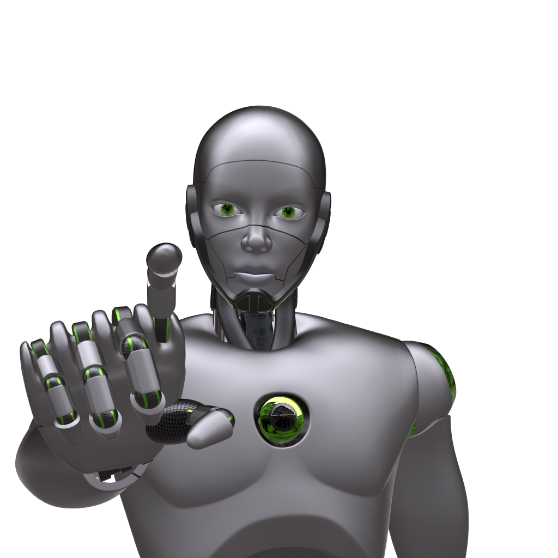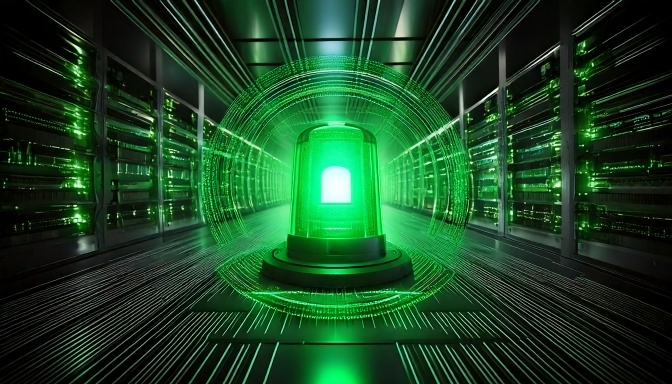
Deep Dive: BVQ° Alerting - Your key to precise & stress-free alert scenarios
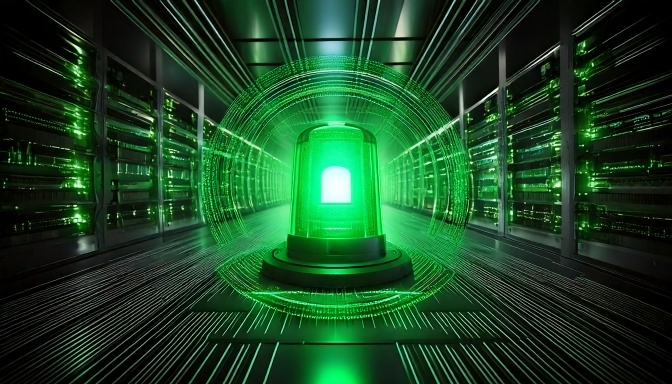
Most IT teams know the dilemma: either alerts are too weak, barely signaling impending problems in time, or they overreact – flooding the inbox with false alarms. BVQ° takes a different approach, focusing on highly accurate alert rules from the start. Right from the first launch, you'll find a variety of pre-configured alert rules that you can clone and refine as needed. This way, you can gradually develop a highly customized alerting system that significantly eases your IT routine.
WHY OUT-OF-THE-BOX ALERTS ARE NOT ENOUGH
BVQ° comes with over 700 predefined alert rules that cover common standard situations in the data center: high CPU or memory usage, unusual network performance, best practice violations, and more. This allows for a quick start – but every IT infrastructure is different. Some applications run stably at 80% CPU usage, while others become critical at 60%. Therefore, it is essential to adjust the provided rules:
- Clone instead of reinventing: With the clone function, you can duplicate an existing rule in seconds. Then, change some filters or thresholds, and you have a new rule that fits your requirements exactly.
- Fine-tuning: Whether you extend intervals, shift thresholds, or restrict target objects – the more precisely you configure, the more accurately your alerting responds.
Result: A warning infrastructure adapted to your environment in no time, without having to build everything from scratch.
GRANULAR THANKS TO FILTERS
In large environments, not every server is equally important. Often, there are specific clusters, volumes, or SAN ports that should only have certain thresholds. BVQ° provides filters for this purpose:
- Tags or Name: Restrict alerts to objects that, for example, have "PROD_" or "DEV_" in their name – depending on importance.
- Logical Operators: Combine throughput and latency values ("if both are noticeable, report critical") instead of considering single thresholds.
- Regex or Topology Filters: Particularly useful in heterogeneous environments, where you can filter out individual areas using regular expressions or complex topology selection.
By separating general and granular criteria, you avoid notifications that are not relevant to your situation.
OCCURRENCE COUNTER: MEANINGFUL ALARM INSTEAD OF ALARM FLOOD
Few things are more exhausting than constant false alarms due to spontaneous load spikes. That's why BVQ° offers the occurrence counter concept – a powerful tool to filter out short-term outages. You define:
- Consecutive Violations: Is the value exceeded several times in a row before a real alarm is triggered?
- Violations per Time: Should an alarm only be given after a certain number of violations within a time window?
- SLA-Fixed-Window: Do you perhaps want to use entire days or weeks as a basis to detect service level violations?
This way, there are no premature false alarms – BVQ° only triggers an alarm when the thresholds are really exceeded more often.
TIME-DEPENDENT ALERTING: NO NEED TO PANIC DURING MAINTENANCE
Often, backups or batch jobs run at night, heavily loading certain systems for a short time. If a strict latency value were to alarm now, you would constantly receive email floods – even though everything is going according to plan. This is where BVQ°'s time windows come into play:
- Cron Expressions: Specify that a particular alert is only active on weekdays between 9 AM and 5 PM – or except on holidays, etc.
- Exclusion Times: During your backup interval, latency alerts should remain silent because this activity is fully intended.
This way, you clean up the alert stream in advance and save yourself tedious rework in ITSM systems.
EXAMPLE WORKFLOW WITH BVQ°
Imagine you have a generic "Volume Latency Check" that triggers an alarm at 5 ms. To use it meaningfully in your production environment, you could take the following steps:
- Clone: Duplicate the existing rule.
- Add Filters: Restrict the rule to volumes that carry the PROD tag.
- Adjust Threshold: Set Error to maybe 3 ms and Warning to 2 ms – but activate the occurrence counter so that at least three consecutive measurements must exceed 3 ms before an error alarm is triggered.
- Time Control: Use a cron entry to ensure that the alarms are active from Monday to Friday from 8 AM to 6 PM and rest at night and on weekends.
After a brief validation check in the BVQ° interface, you activate the new rule. From now on, the system only warns when the problem actually occurs more frequently – and during core working hours.
CONCLUSION: FLEXIBLE, ACCURATE, AND TIME-SAVING
With BVQ° Alerting, you create precise alarm concepts for different platforms, applications, and time windows. Through cloning, filters, occurrence counters, and time control, you transform a generic base package into a highly professional, individualized monitoring system. The result is clear, understandable warnings instead of an undifferentiated flood of alarms.
Curious?
If you want to learn more about our features around occurrence counters, SLA-fixed windows, or time-dependent alerting, feel free to contact us – together, we will create the right alerting strategies for your company and turn your monitoring into an effective early warning system for your IT infrastructure.